Laravel is a popular PHP framework known for its elegant syntax and powerful features that make web development a breeze. Whether you’re a seasoned Laravel developer or just starting out, having the right tools can make a significant difference in your productivity and the quality of your code. In this article, we’ll explore some of the top tools that can help streamline your Laravel software development process.
Integrated Development Environment (IDE)
An Integrated Development Environment (IDE) is an essential tool for any developer, and when it comes to Laravel development, PhpStorm stands out as a top choice. This powerful IDE offers robust features such as code completion, debugging, and version control integration, making it easier to write and maintain Laravel applications. Additionally, popular IDEs like Visual Studio Code and Sublime Text are also great options for Laravel development, providing a seamless coding experience.
- PhpStorm offers advanced code analysis and refactoring tools to enhance your coding efficiency.
- Visual Studio Code supports a wide range of extensions for Laravel development, allowing for customization to suit your needs.
- Sublime Text’s speed and simplicity make it a favorite among developers for quick and efficient coding sessions.
Composer
Composer is a crucial dependency management tool for PHP that is widely used in the Laravel community. It simplifies the process of managing project dependencies and installing third-party packages with just a few commands. By utilizing Composer in your Laravel development workflow, you can easily enhance your application’s functionality and stay up-to-date with the latest packages and libraries.
- Composer’s autoload feature helps in loading classes automatically, reducing manual effort in maintaining dependencies.
- The
composer.jsonfile allows for easy declaration and management of project dependencies, ensuring a smooth development process. - Composer’s command-line interface provides a seamless way to update packages, resolve conflicts, and manage dependencies efficiently.
Laravel Debugbar
Laravel Debugbar is a valuable debugging and profiling tool that offers insights into your application’s performance. With features like timeline and database query monitoring, developers can quickly identify and address performance bottlenecks in their code. Easy to install and configure, Laravel Debugbar is a game-changer for optimizing Laravel applications and improving overall code quality.
- The timeline feature in Laravel Debugbar provides a visual representation of the application’s execution flow, aiding in performance optimization.
- Database query monitoring helps developers analyze and optimize database interactions, leading to faster query execution times.
- Laravel Debugbar’s customizable toolbar allows for quick access to essential debugging information, enhancing the development process.
Blade Templates
Blade is Laravel’s robust templating engine that simplifies the process of writing clean and efficient PHP code in views. With features like template inheritance and sections, Blade enables developers to create reusable and modular templates for their applications. Leveraging Blade templates enhances code readability and maintainability, making it easier to manage complex projects.
- Blade’s template inheritance feature allows for the creation of a master layout that can be extended by child views, promoting code reusability.
- Sections in Blade templates provide a structured way to define and yield content, improving code organization and readability.
- Blade’s control structures and directives offer flexibility in creating dynamic and interactive views, enhancing the user experience of Laravel applications.
Laravel Mix
Laravel Mix serves as an elegant wrapper around Webpack, simplifying the asset compilation process for Laravel applications. By enabling easy compilation and minification of CSS and JavaScript files, as well as providing features like versioning and hot module replacement, Laravel Mix streamlines the asset management process. Whether working on small projects or large-scale applications, Laravel Mix enhances productivity and efficiency in asset compilation.
- Laravel Mix’s configuration file allows for easy customization of asset compilation settings, tailoring the build process to specific project requirements.
- Versioning assets with Laravel Mix ensures cache busting, preventing browser caching issues and ensuring users receive the latest versions of assets.
- Hot module replacement feature in Laravel Mix enables real-time updates to modules without a full page reload, improving developer workflow and productivity.
Laravel Horizon
Laravel Horizon is a powerful dashboard and queue manager designed for Laravel applications. With Horizon, developers can efficiently monitor queues, view job metrics, and configure queue workers through an intuitive interface. Whether managing background jobs or handling asynchronous tasks, Laravel Horizon simplifies queue management and enhances the performance of Laravel applications.
- Horizon provides real-time monitoring of queue metrics, allowing developers to track queue performance and make informed decisions for optimization.
- Configuration options in Laravel Horizon enable fine-tuning of queue settings, such as worker concurrency and retry strategies, for optimal queue processing.
- The intuitive dashboard layout of Laravel Horizon offers a user-friendly experience for managing queues and analyzing job performance metrics.
Laravel Forge
Laravel Forge is a comprehensive server management tool that streamlines the deployment and maintenance of Laravel applications. With Forge, developers can easily provision servers, configure databases, and deploy applications with minimal effort. Whether deploying to a single server or managing a cluster of servers, Laravel Forge simplifies the deployment process and enhances server management capabilities.
- Forge’s server provisioning feature automates the setup of web servers and databases, reducing manual configuration tasks and ensuring consistency across deployments.
- Deployment hooks in Laravel Forge enable seamless integration with version control systems like Git, automating the deployment process for continuous delivery.
- The server management dashboard in Laravel Forge provides a centralized view of server metrics and configurations, facilitating efficient monitoring and troubleshooting.
Conclusion
In conclusion, leveraging the right tools can significantly impact your Laravel software development process. By utilizing tools like PhpStorm, Composer, and Laravel Debugbar, developers can write cleaner code, optimize application performance, and streamline their development workflow. Whether you’re a novice or an experienced Laravel developer, investing in the right tools can enhance your productivity and help you build high-quality applications efficiently.
FAQs:
1. What is Laravel Debugbar?
Laravel Debugbar is a debugging and profiling tool for Laravel applications that provides insights into performance with features like timeline and database query monitoring.
2. Why is Composer important in Laravel development?
Composer is a dependency management tool for PHP widely used in the Laravel community. It simplifies managing project dependencies and installing third-party packages, making it crucial for adding new functionality to Laravel applications.
3. What are some popular Integrated Development Environments (IDEs) for Laravel development?
Popular IDEs for Laravel development include PhpStorm, Visual Studio Code, and Sublime Text, offering features like code completion, debugging, and version control integration to enhance productivity.
4. How does Blade templates benefit Laravel developers?
Blade is Laravel’s templating engine that allows developers to write clean and efficient PHP code in views. With features like template inheritance and sections, Blade helps create reusable and modular templates, improving codebase readability and maintainability.
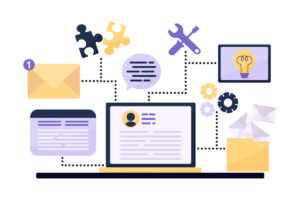








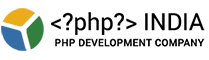
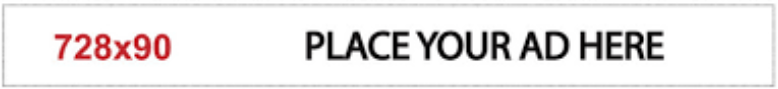

+ There are no comments
Add yours