PHP development tools play a crucial role in enhancing the efficiency and productivity of developers. With the right set of tools, developers can streamline their workflow, catch errors early, and deliver high-quality code faster. In this article, we will explore some of the top PHP development tools that can help you boost your efficiency and productivity.
Integrated Development Environments (IDEs)
Integrated Development Environments (IDEs) are essential tools for PHP developers, providing a comprehensive set of features to streamline the development process.
- PhpStorm: PhpStorm is a popular IDE for PHP development that offers a wide range of features such as code completion, refactoring, and debugging. It provides a rich set of tools for PHP, HTML, and JavaScript development, making it a versatile choice for developers.
- Code completion and refactoring tools help developers write code more efficiently.
- Debugging capabilities enable developers to identify and fix errors quickly.
- Integration with version control systems enhances collaboration among team members.
- NetBeans: NetBeans is another powerful IDE that supports PHP development. It includes features like code templates, debugging tools, and version control integration.
- Code templates help developers write code faster by providing predefined code snippets.
- Debugging tools assist in identifying and resolving issues in the code.
- Version control integration allows developers to manage code changes effectively.
Code Editors
Code editors are lightweight tools that provide essential features for writing and editing code.
- Visual Studio Code: Visual Studio Code is a lightweight yet powerful code editor that supports PHP development.
- Syntax highlighting improves code readability and comprehension.
- Code completion suggestions help developers write code more accurately.
- Debugging support enables developers to troubleshoot and fix issues efficiently.
- Sublime Text: Sublime Text is a popular code editor known for its speed and simplicity.
- Multiple selections feature allows developers to edit multiple lines of code simultaneously.
- Split editing feature enhances productivity by splitting the editor into multiple panes.
- Powerful plugin system enables developers to customize the editor according to their needs.
Debugging Tools
Debugging tools are essential for identifying and fixing errors in PHP code.
- Xdebug: Xdebug is a powerful debugging tool for PHP that allows developers to step through their code, inspect variables, and track errors.
- Stepping through code helps in understanding the flow of the program.
- Variable inspection assists in identifying the values of variables at different points in the code.
- Seamless integration with popular IDEs like PhpStorm and NetBeans simplifies the debugging process.
- DebugBar: DebugBar is a handy debugging toolbar for PHP developers that provides insights into the performance of your code.
- Profiling feature helps in analyzing the performance of the code and identifying bottlenecks.
- Request tracking feature provides information about the requests made to the server.
- Database query logging feature helps in optimizing database queries for better performance.
Version Control Systems
Version control systems are crucial for tracking changes and collaborating with team members in PHP development projects.
- Git: Git is a widely used version control system that offers powerful branching and merging capabilities.
- Branching and merging capabilities enable developers to work on multiple features simultaneously.
- Collaboration features facilitate seamless teamwork and code sharing among team members.
- Rollback functionality allows developers to revert to previous versions of the code easily.
- SVN: SVN (Subversion) is another popular version control system that is commonly used in PHP development.
- Atomic commits feature ensures that changes are committed as a single unit, maintaining code integrity.
- Branching and tagging features aid in organizing code versions and releases effectively.
- Centralized structure simplifies code management and facilitates collaboration among team members.
Package Managers
Package managers help in managing dependencies and integrating third-party libraries into PHP projects.
- Composer: Composer is a dependency management tool for PHP that simplifies the process of installing and updating libraries and packages.
- Declaration of project dependencies in a JSON file streamlines the dependency management process.
- Automatic downloading and installation of dependencies save time and effort for developers.
- Ensures the stability of PHP projects by managing dependencies efficiently.
- PEAR: PEAR (PHP Extension and Application Repository) is a package manager for PHP that offers a vast collection of reusable code components.
- Vast collection of reusable code components enables developers to leverage existing libraries.
- Structured distribution and installation process ensure the seamless integration of PHP packages.
- Valuable tool for extending the functionality of applications and enhancing code reusability.
In conclusion, using the right PHP development tools can significantly enhance your efficiency and productivity as a developer. Whether you are working on a small project or a large-scale application, investing in quality tools can help you write better code, debug faster, and collaborate more effectively with your team. Consider incorporating some of the top PHP development tools mentioned in this article into your workflow to boost your development process and deliver high-quality code consistently.
Please note that this article is meant to provide an overview of some of the top PHP development tools available in the market. It is recommended to explore and evaluate different tools based on your specific requirements and preferences.
FAQs:
1. What are some popular Integrated Development Environments (IDEs) for PHP development?
- PhpStorm and NetBeans are popular IDEs for PHP development that offer features like code completion, refactoring, and debugging.
2. Which lightweight code editors support PHP development?
- Visual Studio Code and Sublime Text are lightweight code editors that support PHP development and offer features like syntax highlighting, code completion, and debugging support.
3. What are some powerful debugging tools for PHP development?
- Xdebug and DebugBar are powerful debugging tools for PHP development that allow developers to step through their code, inspect variables, and track errors.
4. Which version control system is widely used for PHP development?
- Git is a widely used version control system for PHP development that offers powerful branching and merging capabilities, allowing developers to track changes, collaborate with team members, and roll back to previous versions of their code.

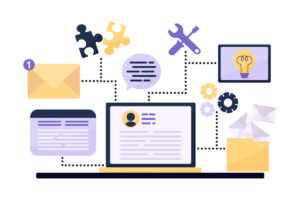







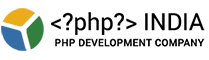
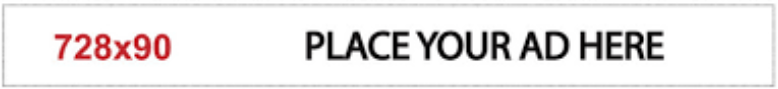

+ There are no comments
Add yours