MySQL is a powerful open-source relational database management system that is widely used by web developers to store and manage data for their web applications. In this advanced guide, we will delve deeper into the features and capabilities of MySQL that can help developers optimize their database performance and improve the overall functionality of their web applications.
Understanding Indexing in MySQL
One of the key features of MySQL that can significantly improve database performance is indexing. Indexes are data structures that are used to quickly locate rows in a table based on the values of one or more columns. By properly indexing the columns that are frequently used in queries, developers can speed up data retrieval and improve the overall performance of their applications.
Types of Indexes in MySQL
MySQL supports several types of indexes, including:
- Primary Key Index: A primary key index is a unique index that uniquely identifies each row in a table. It is created automatically when a primary key constraint is defined on a column or a set of columns.
- Unique Index: A unique index ensures that the values in the indexed column(s) are unique across all rows in the table. Unlike a primary key index, a unique index can contain null values.
- Composite Index: A composite index is an index that is created on multiple columns. It is useful when queries involve multiple columns in the WHERE clause or when sorting results based on multiple columns.
Indexing is crucial for optimizing database performance as it allows for faster data retrieval and improved query execution.
Query Optimization Techniques in MySQL
Optimizing database queries is essential for improving the performance of web applications that rely on MySQL. Here are some advanced query optimization techniques that developers can use to streamline their database operations:
- Use EXPLAIN to Analyze Queries: The EXPLAIN statement can be used to analyze the execution plan of a query and identify potential performance bottlenecks. By examining the output of EXPLAIN, developers can optimize their queries by adding indexes or rewriting the query to improve efficiency.
- Avoid SELECT *: While the
SELECT *statement fetches all columns from a table, it can be inefficient, especially if the table has a large number of columns. Instead, developers should explicitly specify the columns they need in the SELECT statement to reduce the amount of data retrieved from the database. - Limit the Number of Rows Returned: To improve query performance, developers should use the LIMIT clause to restrict the number of rows returned by a query. This can prevent the database from fetching unnecessary data and speed up query execution.
By implementing these optimization techniques, developers can enhance the speed and efficiency of their database queries, resulting in improved application performance.
Database Normalization in MySQL
Normalization is a database design technique that helps reduce data redundancy and improve data integrity in MySQL databases. By organizing data into multiple related tables and establishing relationships between them, developers can ensure data consistency and optimize database performance.
Normal Forms in Database Normalization
There are several normal forms in database normalization, including:
- First Normal Form (1NF): In 1NF, each table in the database contains only atomic values, and there are no repeating groups of data.
- Second Normal Form (2NF): In 2NF, the table is in 1NF, and all non-key attributes are fully dependent on the primary key.
- Third Normal Form (3NF): In 3NF, the table is in 2NF, and there are no transitive dependencies between non-key attributes.
By following the principles of normalization and organizing data efficiently, developers can create well-structured databases that are easier to maintain and query.
Conclusion
In this advanced guide to MySQL for web developers, we have explored key concepts such as indexing, query optimization, and database normalization that can help optimize MySQL databases for improved performance and functionality in web applications. By implementing these advanced techniques and best practices, developers can enhance the efficiency and reliability of their MySQL databases and deliver superior user experiences on their web applications.
Looking for expert guidance on optimizing your MySQL database performance? Our team is here to help. Contact us today to discuss your database needs and take your web applications to the next level.
FAQs:
1. What is indexing in MySQL and how does it improve database performance?
Indexing in MySQL is a feature that allows developers to quickly locate rows in a table based on the values of one or more columns. By properly indexing columns frequently used in queries, developers can speed up data retrieval and improve overall performance.
2. What are the types of indexes supported in MySQL?
MySQL supports several types of indexes, including Primary Key Index, Unique Index, and Composite Index. Each type serves a specific purpose in optimizing database performance.
3. How can developers optimize database queries in MySQL?
Developers can optimize database queries in MySQL by using techniques such as using EXPLAIN to analyze queries, avoiding SELECT *, and limiting the number of rows returned. These techniques can help streamline database operations and improve performance.
4. Why should developers avoid using SELECT * in MySQL queries?
Using SELECT * in MySQL queries can be inefficient, especially for tables with a large number of columns. Instead, developers should explicitly specify the columns they need in the SELECT statement to reduce the amount of data retrieved from the database and improve query efficiency.



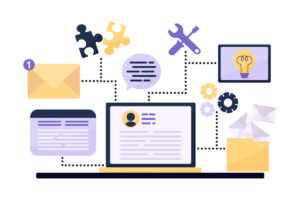





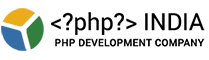
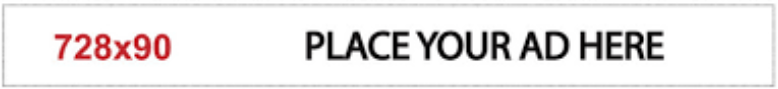

+ There are no comments
Add yours